How to align a photo in a blog post
January 3, 2018
- Go to Posts and click on the post you wish to edit:
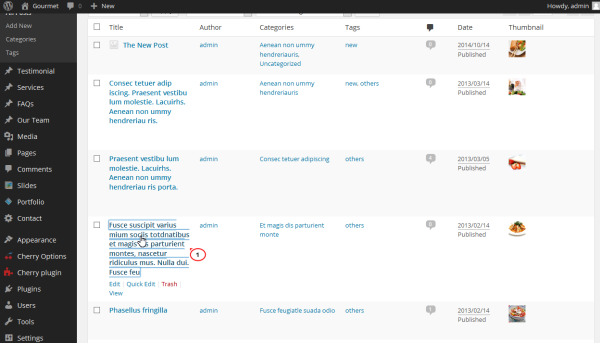
- Click into the text (where you want the photo to be added) and then press Add Media button:
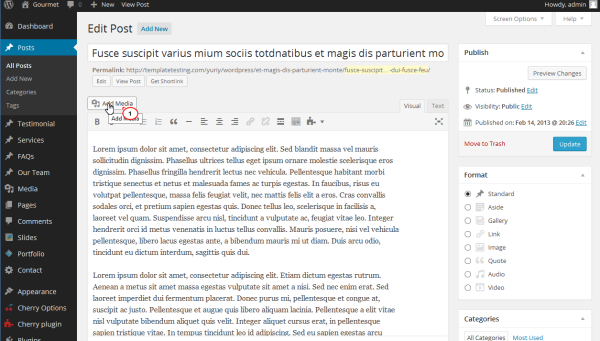
- Select the image, click on Insert button, click on the image, press Edit tool icon:
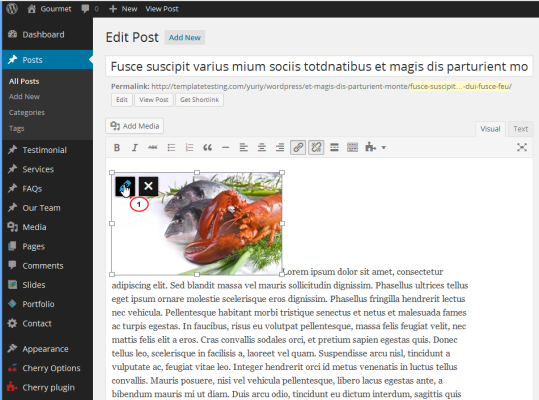
- Select Align to the left side:
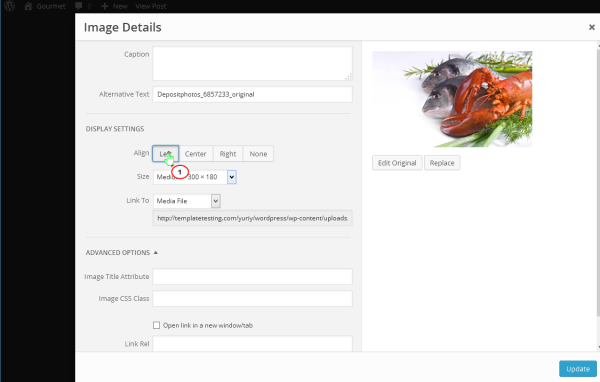
- Click on Update button:
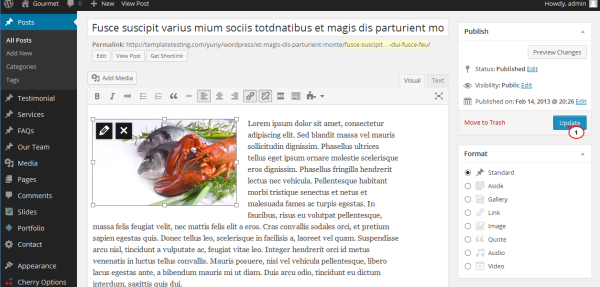
- Refresh the Post page to see that we have successfully wrapped text around the image:

Feel free to check the detailed video tutorial below:
