How to insert a link in your page or blog post
December 19, 2017
-
-
- Go to the web page you want to link to.
- Copy the URL. It should start with “http://” or “https://”
- Go to the web page you wish to add the link to. Open up a text module.
- Write the text you want to be a hyperlink. It is good to be descriptive and avoid the phrase “click here”
- Select the text.
- Click the link button in your text editor. It looks like this

- Paste the URL from step one into the link field.
It looks like this:
-
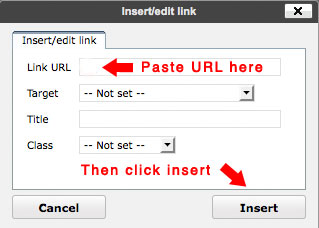 7. Then click insert.
7. Then click insert.
